
AI Assistant for Gmail™
What is AI Assistant for Gmail™?
AI Assistant for Gmail™ is your personal email helper that works right inside Gmail™. It’s designed to make your email management smoother and more efficient. With AI Assistant, you can upload your knowledge base, compose new emails, and replies, and even choose the tone and length of your messages. Plus, you can make further changes with prompts, ensuring your emails are just the way you want them. It’s like having a smart assistant that helps you handle your emails with ease.
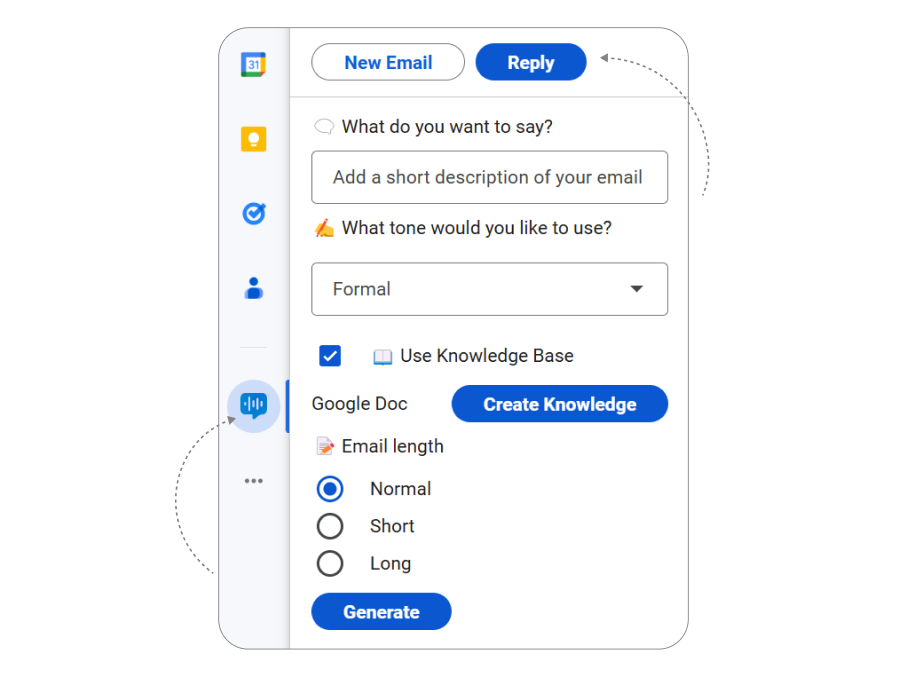
Features and Functionality
AI Assistant for Gmail™ is a flexible solution for writing email. The key features include:
Upload Knowledge Base: Easily upload your knowledge base for personalized email responses.
Compose New Emails: Draft new emails effortlessly with AI assistance.
Intelligent Replies: Get AI-generated reply suggestions based on email context.
Customizable Tone and Length: Adjust the tone and length of your emails to suit your needs.
Prompt-Based Editing: Refine your drafts with simple prompts.
Real-Time Updates: Enjoy instant suggestions and edits.
Seamless Integration: Integrate directly with your Gmail™ account.
Enhanced Productivity: Focus on important tasks while AI handles repetitive ones.
Possible use cases of FormNotifier
AI Assistant for Gmail™ is designed to help you in various real-life scenarios. Whether you’re juggling a busy inbox, handling customer questions, or coordinating with your team, our AI Assistant makes email communication smoother and boosts your productivity. Here are some use cases:
Busy Professionals: Manage and respond to high volumes of emails efficiently.
Customer Support Teams: Quickly draft responses and maintain consistent communication.
Sales Teams: Engage with clients effectively using personalized email templates.
Project Managers: Track project-related emails and set follow-up reminders.
Freelancers: Streamline client communication and manage project inquiries.
Educational Institutions: Handle communication with students, parents, and staff.
Entrepreneurs: Manage business correspondence and draft proposals professionally.
How to get AI Assistant for Gmail™?
AI Assistant for Gmail™ is a plugin for Google Forms that is available in Google Workspace Marketplace.
Download the AI Assistant for Gmail™ here: AI Assistant for Gmail™ – Google Workspace Marketplace
You can also manually follow the steps below:
1. Go to Google Workspace Marketplace.
2. Search for AI Assistant for Gmail™.
3. Go to the application page.
4. Hit Install.
