Form Notifier - Email Notifications for Google Forms
What is a FormNotifier?
Form Notifier is an easy-to-use Google Forms plugin for enhanced notifications. FormNotifier allows you to set up customizable notifications each time your forms receive a response. You can use the tool to notify the respondents about the successfully submitted forms. Store each response in a neatly organized Google Docs/Sheets files in your Google Drive.
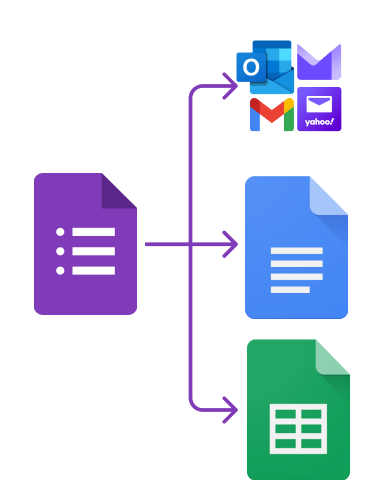
Features and Functionality
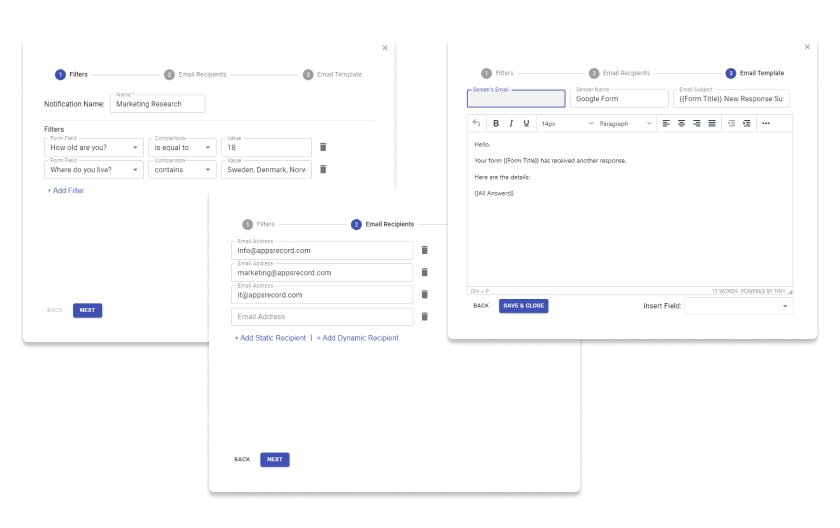
FormNotifier is the best available solution for Google Forms notifications. The key features include:
- Unlimited number of notification rules.
- Flexible filters: Stay updated on the information you need.
- Set up rules based on the information provided in the responses you receive.
- Add multiple static recipients. Keep everyone in your organization on the same page.
- Notify domains provided by the respondents by adding the dynamic recipients.
- Simple settings and the setup process.
- Store the responses in neatly organized Google Docs/Sheets in Google Drive.
- Receive PDF files with the response details.
Possible use cases of FormNotifier
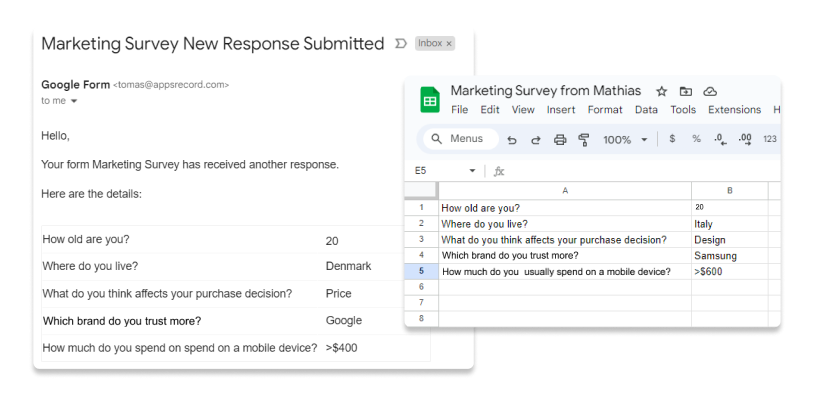
- Contact-Us Forms.
- Surveys and Questionnaires.
- Quizzes and Tests
- Feedback Forms
- Research projects
- Thank-you Emails for the respondents
- Service/Product/Price/Demo Request and more
- How to get FormNotifier
How to get FormNotifier?
FormNotifier is a plugin for Google Forms that is available in Google Workspace Marketplace for Free.
You can get FormNotifier on Google Workspace Marketplace
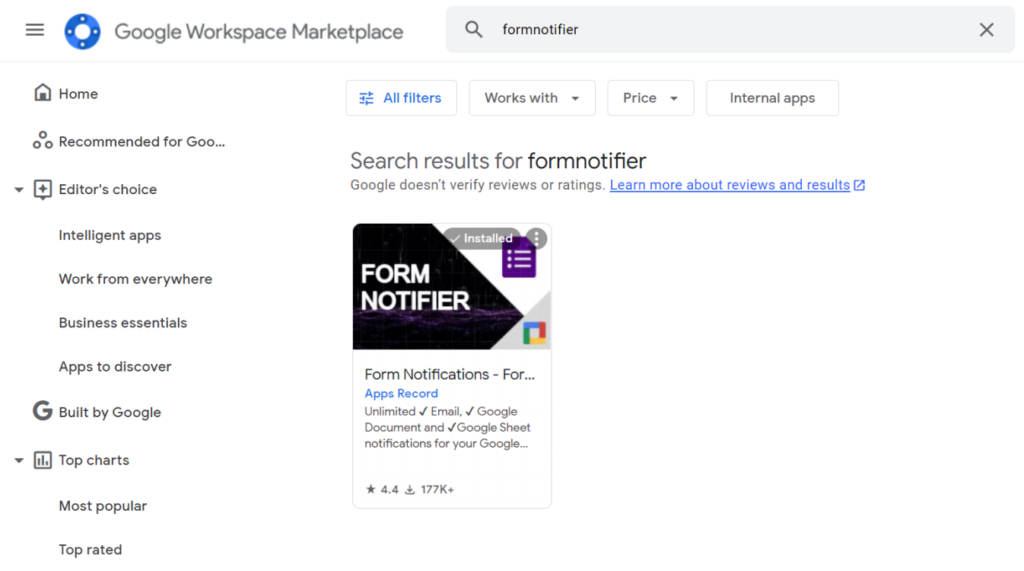
You can also manually follow the steps below:
1. Go to Google Workspace Marketplace.
2. Search for FormNotifier.
3. Go to the application page.
4. Hit Install.
